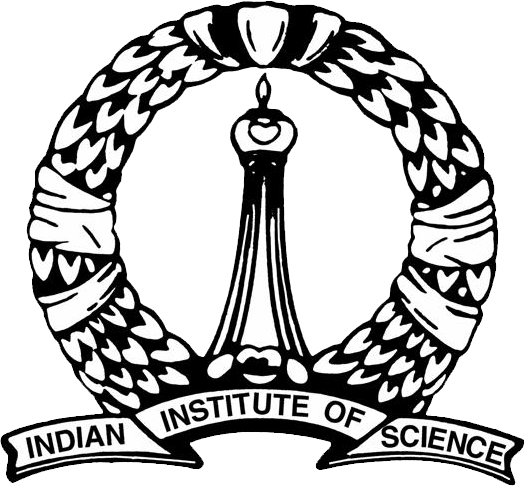Details of the software to be installed
Sl.no. |
Software |
Web address |
1 |
GRASS GIS * Download version 7.4 – Stable version |
https://grass.osgeo.org/download/software/ms-windows/ |
2 |
Quantum GIS * Download version 2.18 – Stable version |
https://www.qgis.org/en/site/forusers/download |
3 |
Apache Tomcat * Download Version 9.0.6 |
https://tomcat.apache.org/download-90.cgi |
4 |
GeoServer Download Version 2.11.0 |
http://geoserver.org/download/ |
5 |
OsGeo Live vm Download osgeo-live-11.0-vm.7z |
https://sourceforge.net/projects/osgeo-live/files/11.0/ |
6 |
7Zip* Download Version 18.01 |
https://www.7-zip.org/download.html |
7 |
PostGIS* Download version 2.4.3 |
https://download.osgeo.org/postgis/windows/pg10/ |
8 |
PostgreSQL* Download Version 10 |
https://www.postgresql.org/download/windows/ |
9 |
Daemon tools Lite Download version 10.8 |
https://filehippo.com/download_daemon_tools/ |
10 |
GPS Babel Download Windows version |
https://www.gpsbabel.org/download.html |
11 |
Garmin Waypoint Manager – Mapsource Download version 2.16.3 |
https://www8.garmin.com/support/download_details.jsp?id=209 |
12 |
Google Earth Pro Direct install |
https://www.google.com/earth/download/gep/agree.html |
Google Earth Pro Download version 7.3.0.3832 |
https://filehippo.com/download_google-earth-pro/ |
* Down load Either 32 or 64 bit according to your Windows Operating System
Download Optical Satellite data
1 |
Landsat 8,
Login (First time user needs to register)
Use search tool to find location Click on Datasets, Select Landsat,
Go to Landsat Collection 1 Level 1 Select Landsat 8 Click on Additional Criteria, scroll down and select Cloud cover less than 10% for both land and scene cloud cover
Click on Results, Choose the satellite image as per date required Click on Download Download Level 1 data (about 800 Mb or more) |
https://earthexplorer.usgs.gov/ |