|
INTRODUCTION
The flora of Western Ghats comprises about 12,000 species from unicellular cyanobacteria to the flowering plants. In this spectrum, the flowering plants of Western Ghats comprise about 27 % of the Indian flora. Of the 4,000 species of flowering plants about 1,500 species are endemic (Nayar, 1996). With a shift from nomadic to settled livelihood, predominant land use changes were noticed resulting in conversion of forests to agricultural lands and habitation. Unplanned developmental activities coupled with industrialization and urbanization led to further large-scale deforestation. Post independence industrialization and commercialization played havoc with Indian forests while encroachments for agriculture cleared up a lot of pristine forestland. Conservation of forests requires an account of flora and fauna, habitat type, etc. Inventorying of biodiversity is a prerequisite for formulating appropriate conservation and sustainable management strategies. With fast dwindling of forest cover in India and consequent decline in species diversity, an attempt is made to develop the information system with the databases of localized and provincial biodiversity in Sharavathi river basin, Western Ghats, and render them electronically accessible (http://ces.iisc.ac.in/energy/Welcome.html). The information system is being developed to provide information on current taxonomy of flora, the synonyms and sources and the geographical range over which the organism is definitely known to occur. Recently Indian parliament passed the Biodiversity bill – to provide for conservation of Biological Diversity, sustainable use of its components and fair and equitable sharing of the benefits arising out of the use of biological resources, knowledge and for matters connected therewith or incidental thereto. The implementation of this Act obviously calls for the development of a well-designed Information Systemto serve as the knowledge base, which poses a number of formidable scientific and technical challenges such as inventorying biodiversity with hundreds of thousands of entities: species, genus, ecosystems, all exhibiting tremendous variation in space and time in face of a paucity of information on biodiversity. In this direction a computer based menu driven flora information system provides details of plants occurring in Sharavathi river basin, which is one of the megacentres of endemism (Shimoga-Kanara) harboring diverse kinds of plants adapted to various kinds of habitats. With this, the conservation of Western Ghats will be more effective than it has been hitherto due to availability of location specific information (Daniels, 1999).
Vegetation
The information system consists of taxonomic database, along with other details for different species in various habitats of the Sharavathi river basin - Evergreen to Semi-evergreen forests, moist deciduous forests, scrub savanna, grasslands, plantations, wetlands and innumerable microhabitats, harboring large number of endemic species. The taxonomic descriptions and other details are based on various flora and taxonomic literatures.
Flora Information System:
This module is menu driven with user friendly GUI’s (Graphic User Interface) developed in Visual basic 5.0 (Evangelous and Kevin, 1998) with MS-Access database (Paul, 1998). It contains options for appending/browsing the data. Querying enables the user to retrieve information based on the keys. It also helps the user in identifying species/plants. Help is provided to understand the functional aspects. The main menu of the information system consists – Login (to access the database), Entries (to append / edit), Search (querying based on keywords), Help and Exit. Login authenticates the user to retrieve the information system. User needs to enter the login name and password. With this, other sub-menus get activated. Entry menu helps to enter the data at various levels viz., Family, Genus and Species.
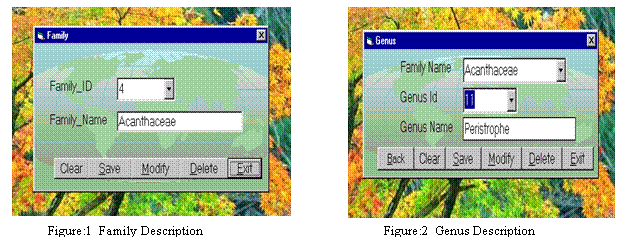
Add/modify, delete would help in editing the database.
Appending species details to database:
Based on the selected family and genus, related species information can be entered / appended to the database. Initially user has to enter the details of the species like species name, synonyms, stipules, inflorescence type, flower description, floral disc, flowering and fruiting month and uses of the species.
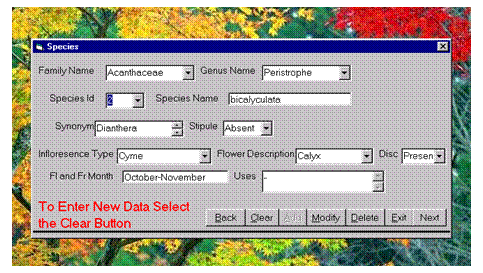
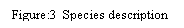
After entering the above details user has to enter - location, leaves, stem, habit, habitat, bracts, bracteole, stamen, stigma and flower details. Each option is discussed individually below.
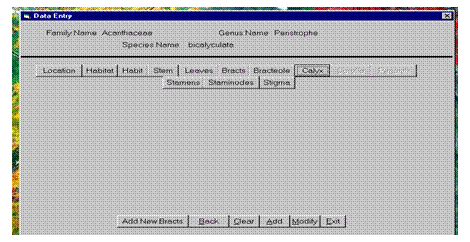
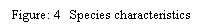
Location:
When a new species in appended to the database, user has to provide the additional details such as location name, latitude, longitude, forest division name, district, taluk and country. These details would help in finding out the location details of a species, while querying.
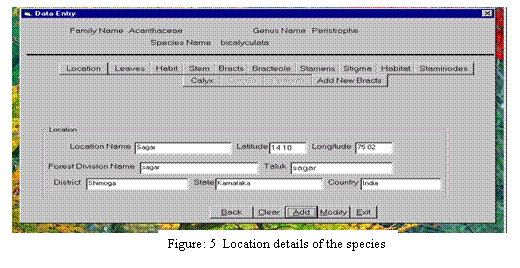
Leaves:
User is required to provide the details like leaves position, leaves type, sub leaves type, shape of the leaves, placement of the leaves, leaf bases, leaf margins, leaf apices and leaf modification. These details help to find out the characteristics of the leaves. It is also useful while searching for species.
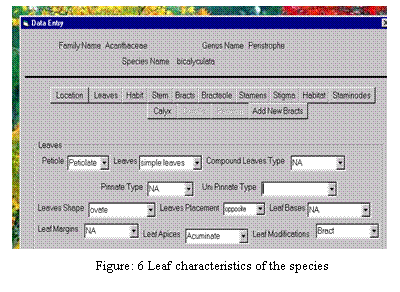
Habit:
User is required to provide the details pertaining to the habit of the species as Herb/Shrub/Climber. If habit is ‘climbers’ then ‘tendrils present/absent’ also has to be entered.
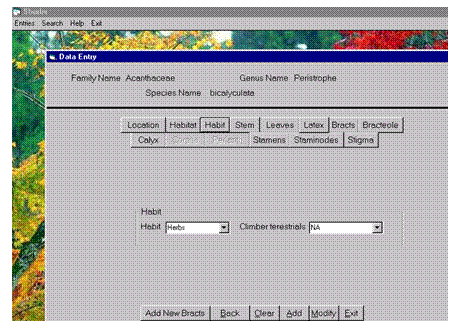
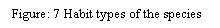
Stem:
User can enter the stem type and stem surface. If the stem surface is hairy then sub types of ‘hairy’ are visible. Stem modification is also done in two formats as ‘above ground’ and ‘underground’. Based on the modification type selected, sub modification types can be selected.
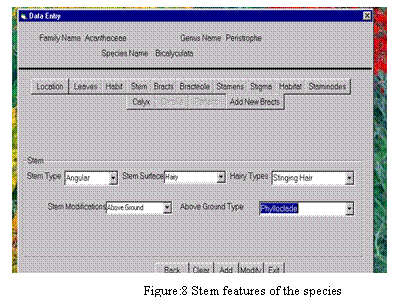
Bracts:
User can provide the details of bract type and enter the number of bracts. If the specified bract type is not available then user has to enter new bract details by selecting the Add New Bracts option.
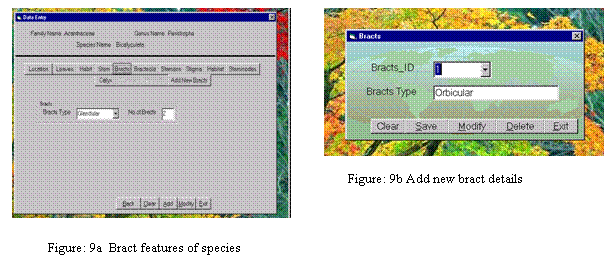
Bracteole:
User can provide bracteole details like present/absent. If bracteoles are present then user has to enter number of bracteoles.
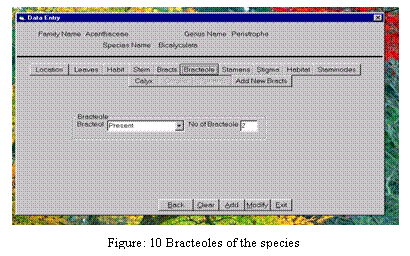
Stamens:
User can enter the stamen details like number of stamens, stamen forms, stamen arrangement-I, stamen arrangement-II and stamen dehiscence. If the stamen dehiscence is longitudinal then longitudinal dehiscence type selected. Also user has to enter stamen colour and any special characters.
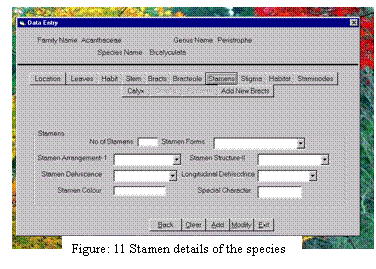
Stigma:
This contains carpel details like carpel number, carpel forms and carpel sub forms. Also it contains the details like placentations, ovary position, number of ovules, number of locules, stigma and styles present/absent details. It also contains fruit and seed types.
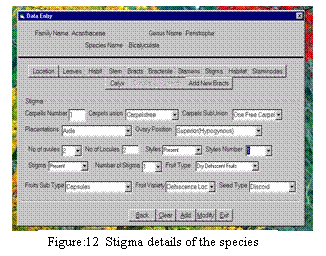
Habitat:
This contains habitat type details of the species like Aquatic/Terrestrial. Based on the selection habitat sub types are displayed as Epiphytic/Parasitic/None of the above. Based on the habitat sub types habitat details are displayed. Some of the habitat details are Evergreen, semi evergreen, aquatic, moist deciduous, grassland savannah, waste lands and open fields etc.
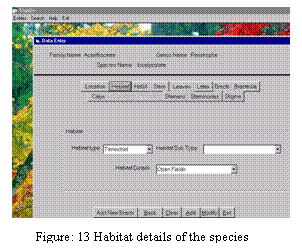
Staminodes:
It contains the information like Staminodes present/absent. If Staminodes are present then user has to enter the number of Staminodes.
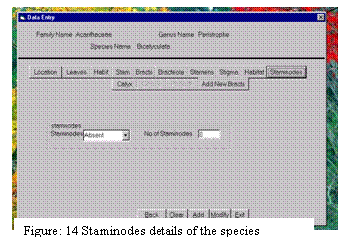
Flower Description:
Flower description takes an important role in identifying the species. The important parts of the flower are Calyx, Corolla and Perianth.
Calyx:
To this, user has to provide the details like calyx forms, calyx type and calyx surface; and has to enter number of sepals and special characters.
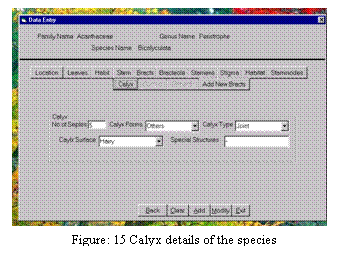
Corolla:
User has to provide the details like corolla forms, corolla surface and has to enter number of petals, colour and special characters.
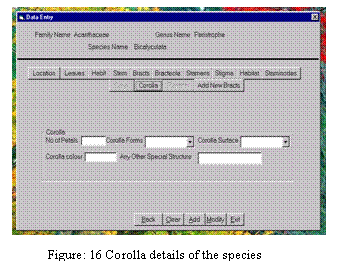
Perianth:
User has to provide the details like number of lobes, shape of Perianth, type of Perianth and colour.
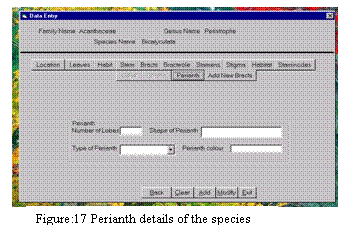
Query:
Query helps the user to identify species based on keys as listed below: location, stem, habit, habitat, leaves, latex, stamens, stigma, calyx, corolla, perianth, staminodes, bracts and bracteole. User can filter the results by selecting the key elements from the list. The search based on the stem is shown below.
By selecting the key elements of the stem, the module would display the details such as family name, genus name, species name and location details.
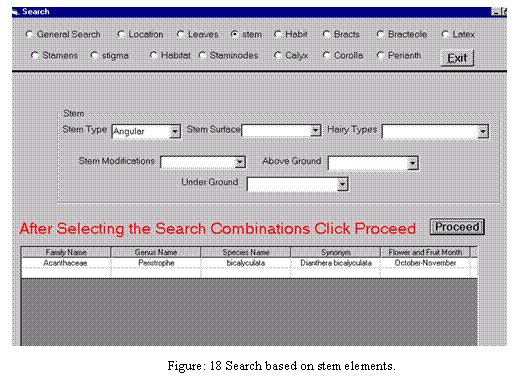
|