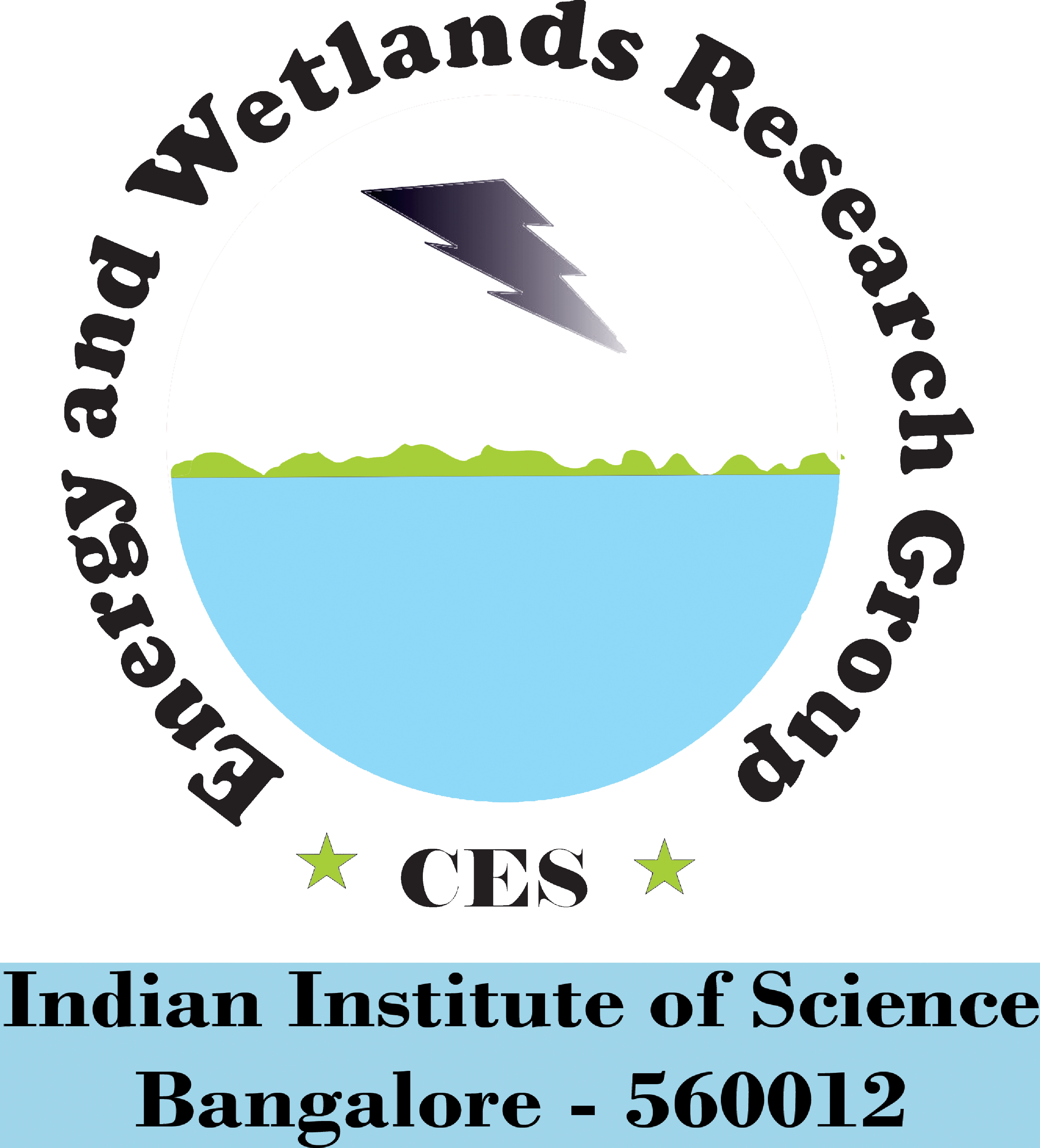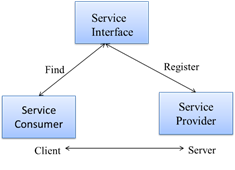The below listed are the basic components in Service Oriented Architecture (SOA).
- Service Provider
- Service Consumer
- Service Registry
Each component can also act as one of the two other components. For instance, if a service provider needs additional information that it can only acquire from another service, it acts as a service consumer. Figure 1 shows the operations each component can perform.
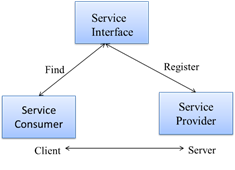
Figure 1: Service Oriented Architecture (SOA)
The service provider creates a service and in some cases publishes its interface and access information to a service registry. The service provider can decide whether the service needs to be secured or can be used by anyone. The service provider can decide whether the services needs to be listed or not and what should be the agreement that should be set between the consumer for accessing the services. The service registry is responsible for making the service interface and implementation access information available to service consumers. There are Pubic service registries that can be accessed over the internet and there are private service registries which is accessible to only restricted or role based consumers. The service consumer locates entries in the service registry and then binds to the service provider in order to invoke the defined service.
Benefits of SOA: Various components are built separately, to enable reuse later apart from ability to optimize performance, functionality, and cost. Improved asset reuse, and most importantly improved return on investment. [Feuerlicht and Voříšek, 2006].
HTML: Marks the content up into different structural types, like paragraphs, blocks, lists, images, tables, forms, comments etc. Using HTML, you can add headings, format paragraphs, control line breaks, make lists, emphasize text, create special characters, insert images, create links, build tables, control some styling, and much more.
CSS: Tells the browser how each type of element should be displayed, which may vary for different media (like screen, print or handheld device)
JAVASCRIPT: Tells the browser how to change the web page in response to events that happen (like clicking on something, or changing the value in a form input)