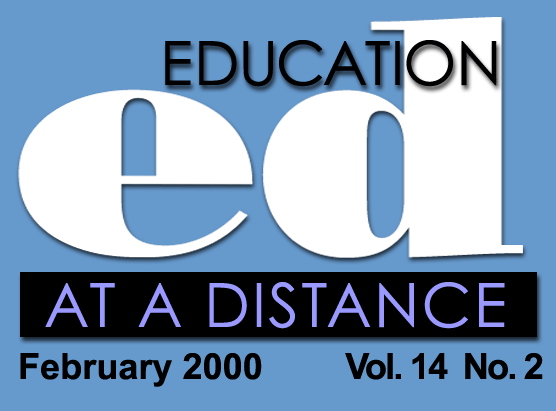
| For Our Readers | |
| To All Subscribers | |
| Call For Papers | |
| Back to opening page | |
| View this article in Acrobat |

Introduction
As internet technology
evolves and more and more people all over the world are "wired" to the
web, the education system is undergoing redesign to take advantage of the
internet revolution. For that reason, experiments that explore globally
distributed education on a large scale are of interest. One such
experiment, The Global Seminar on the Information Society, is reported on
here.
The on-line global seminar took place during the 1998 - 99 academic year as a joint venture between Stanford University in the USA and KTH (Royal Institute of Technology) in Stockholm, Sweden. There were approximately 2000 registered student participants from almost 100 countries. These students were volunteers with interest in the subject matter. Academic credit was not offered. The goals for the seminar were:
The on-line global seminar took place during the 1998 - 99 academic year as a joint venture between Stanford University in the USA and KTH (Royal Institute of Technology) in Stockholm, Sweden. There were approximately 2000 registered student participants from almost 100 countries. These students were volunteers with interest in the subject matter. Academic credit was not offered. The goals for the seminar were:
• To provide students and other interested individuals from around the world with the opportunity to learn about and discuss the emerging information society
• To experiment with and learn from the creation and use of global learning environments
• To test the limits of the involved technologies
The theme of the seminar was the Information Society. The idea of the seminar was to study several applications of information technology from around the world and discuss their impacts on people, cultures, and organizations. For the contents of this seminar, a series of five currently deployed applications of information technology were chosen for study and discussion by students worldwide. These applications were chosen for their overall interest and for their conduciveness to varying perspectives internationally.
The applications studied and discussed were:
• The Electronic HouseCall [5] ,
America
• Environmental Information System [6], India
• Free Speech
Internet Television [7], America
• The Democracy Experience [4],
Belgium
• Access to Namibian Government Libraries [1], Namibia
See Acknowledgments at the end of this report for the names and affiliations of the developers of these five applications
The Global Seminar created a virtual learning community involving instructors, experts and students separated by geographic, cultural and institutional boundaries. The techniques used may be useful for many courses and learning experiences where classes can be shared as well as jointly taught and attended by participants in all parts of the world.
Organization of the Global Seminar
The mechanics of the seminar
The students studied five
projects or applications of information technology using a number of
learning options. Web servers were used as the primary medium for students
to obtain information about each application. For each of the five
applications, the course servers contained or facilitated the
following:
• Audiovisual presentation of the application
• Text
version of the presentation
• Downloadable version of the presentation
for off-line viewing
• Background material in text/graphics format
•
Recorded interviews with the application experts and developers
•
Access to the website of the application itself
• Synchronous
chat sessions with the experts and developers of the application
•
Asynchronous threaded web discussion boards
• External links to
related resources and background material
For example, the Electronic HouseCall application is fundamentally an application of tele-medicine. The experts and developers of this application were faculty and research staff with Georgia Tech University and the Medical College of Georgia. They presented their application via audio and graphics that was recorded and placed on the server. As background, seminar student coordinators provided links to sites holding information and discussions of the general topic of tele-medicine. This information was intended to give students more perspective on and increased understanding of the Electronic HouseCall application. Several external links to information about the state of Georgia were also provided. Again, it was hoped that this would be useful when seminar students considered the impact of the Electronic HouseCall application and of telemedicine on the global society
Seminar students could access material, on-demand over the Internet. Because students were spread around the globe and the performance of their internet connections varied widely, three forms of the presentation were provided: audio synchronized with slides, slides with optional audio, and the text version of the audio. These three different forms also accommodated most studentsı learning styles. In addition, the text was useful in cases where the original audio files were not good quality and was helpful to those students who were not native English speakers
The seminar student coordinators (graduate students from Stanford University and KTH) conducted telephone i nterviews with the experts and developers of each application. They were intended to clarify questions that seminar students might have and to provide students with insight. The interview audio was digitized and put on the web and along with it, a text transcript.
Throughout the global seminar, opportunities were provided for the seminar students to discuss each application with its experts and developers. Two one-hour chats, mediated through a web browser interface, between students and the application's experts and developers were scheduled. For each application, the two chats were scheduled approximately 12 hours apart to accommodate the different time zones around the world. The chats provided a quasi-interactive environment for students, similar to a question and answer session in a typical classroom environment. Because of the large number of students, they were encouraged to e-mail their questions before or during the chat time to a specific e-mail address set up by the coordinators. The coordinators would then present the questions during the chat. Thus, the coordinators served as intermediaries between the students and the experts and developers to insure smooth functioning of the chat. For each chat, a few seminar students were invited to participate directly in the chats. Thus, every student could follow the chats through their browser and submit questions and comments through the coordinators. For each chat, a few selected students could dialog directly with the experts and developers of the application under discussion. Finally, all chats were saved and archived for later reference.
In addition to the real-time chats, asynchronous interaction between students was facilitated by use of an asynchronous threaded web-board. Through posting to the web-board, discussions of each application were held among the seminar students. In some cases, experts and developers chose to participate in the web-board discussion as well.
The students
The targeted students of the seminar were
college students. However, it turned out that many high-school students
and industry professionals also registered. The seminarıs flexibility in
time and place were extremely attractive to working professionals since
they could access the materials whenever and from wherever they wanted as
long as there was an available internet connection.
Educational Aspects of the Global Seminar
Globally distributed teaching and learning
Not only were the
students from different parts of the world, so were the applications
chosen for study by the global seminar. The applications, and their
experts and developers, covered the globe and were from Asia, Europe,
Africa and North America. The global seminar server system was also
globally distributed. Four mirror sites were used to help expedite
connection performance for the geographically disperse students and to
alleviate excess loading. The mirror sites were located in the United
States, Sweden, China, and Singapore. Students could choose to visit the
site closest to them. In addition, each application studied had its own
local web site, which in the case of the Global Seminar, involved servers
in four countries on four continents
The following were issues of interest involving globally distributed teaching and learning:
• How to promote remote interaction
• How to incorporate different
network connections
• How to cross the barriers of culture difference
• How to overcome the obstacle of the language barrier
• How to
keep the contents up-to-date
With such diversity in student background and geographic location, traditional educational methods could not meet our needs. How could remote interaction be facilitated and improved to simulate a regular classroom experience? During the seminar, various methods such as chat rooms, web-boards, and interviews of leaders were used for this purpose. One obstacle was the differences in time and space. Since leaders and students resided in different time zones, two one-hour chats were scheduled for each. The chats on a given application were scheduled about 12 hours apart to ensure that all students would have access at a reasonable time. Although the timing wasnıt optimal for all students, most of them were able to join one of the two chats. As was observed throughout the seminar, skill was necessary to perfect the use of this technology. Like any other skill, facilitating remote interaction required practice and improved with experience.
Cultural differences
Another issue of interest was the
cultural differences among the participants. What might seem appropriate
in one country might be offensive in another. Furthermore, students might
not be familiar with other regions and cultures of the world. To handle
this situation, students were provided with background information on the
web site. For each application studied in the seminar, background
information about the country or region where the application was launched
was provided. The hope was that the students would consider the impact of
information technology on society in diverse cultures. Finally, the
web-board postings were closely monitored to ensure that offensive remarks
were not present. It turned out that there were no problems in this
regard, but there might have been.
Not only was culture a barrier, so was language. Since the students came from diverse regions of the world, many of them were not native English speakers. Furthermore, many of the developers and experts were also non-native English speakers. This sometimes made it difficult for all of the students to understand the audio clips of the lectures. To deal with this problem, each audio file was transcribed into written text. Hence, students who could not understand the audio had the option of reading the transcript.
Technical challenges
Because the communications networks of different countries were in different stages of development, some seminar participants had considerably faster network access than others. It was extremely hard to devise a global educational environment that would satisfy all network connections and speeds. In order to support slower network connections, the graphical content of the seminar web pages was made optional if at all possible. Since some connections could not sustain the audio streaming, a text script of each audio presentation was provided on the web page. Also, having multiple mirror sites for the content improved the connection performance since students could choose the site closest to them.
A final challenge was keeping the participants of the seminar up to date with the latest seminar schedule and events. When events such as chats were scheduled, the students needed to be informed. E-mail was used primarily for this purpose, but the contents of the web site were also updated to inform students of the upcoming events. Great care was taken by the seminar coordinators to make sure everything on the web site was up to date and that time zone differences were acknowledged and taken into account.
Overall, maintaining remote interaction, accommodating different network infrastructures, overcoming cultural and language barriers, and keeping everyone up-to-date were instrumental in constructing a practical and effective globally distributed learning environment
The global seminar as a large-scale teaching and learning
experience
The Global Seminar hosted about 2000 learners from
almost 100 countries as participants. The following issues about
large-scale teaching and learning were considered important:
• How to accommodate different learning styles
• How to promote the
same level of support for every participant
• How to facilitate
student interaction among themselves and with instructors and experts
Different learning styles were to be accommodated. It was necessary that the technology be capable of delivering content and information in various formats. In the Global Seminar, students could choose different ways to access the materials offered. For example, those who learn best through graphics could use audio with synchronized slides. Students who deal with information best in written form, on the other hand, could use text documents. Students could choose to work at their own pace since the materials were offered on-demand. The presentations could be reviewed again and again if desired.
Efforts were made to facilitate interaction between the experts and students. With such a vast number of students, it was hard to make sure that everyone had the same level of support. The large number of student questions made it difficult to provide an immediate response such as one would experience in a regular classroom setting. To solve this problem, students were provided with information about the background of each application as well as related topics. An e-mail address was also available for students to ask questions. Student questions sent to this address formed the basis of telephone interview questions posed to each expert and developer by a selected group of students. The real-time browser based chat sessions also facilitated communication between the experts and students.
A web-board was used to allow students to discuss the applications among themselves. With such a large student body, there were many different perspectives on each topic. Allowing students to share their perspectives with each other benefited the entire student population by increasing their understanding of the material being studied
Uses of asynchronous and synchronous techniques
The global
seminar implemented asynchronous education in several ways. Information
presented on the seminar web pages was accessed asynchronously. Students
could choose to work at their own pace and at anytime they wanted. The
material could be reviewed repeatedly by those who needed it.
Synchronous education is the traditional method which requires students to be present in real-time. The chat sessions were done synchronously just as in the traditional environment. This feature was included to give students a chance to "talk" to the experts and developers. Students had to attend the chat at the scheduled time in order to participate. During the chat, students could ask the leaders in-depth questions about the applications and would receive the answer in real-time. The telephone interviews were a synchronous activity for those directly participating, but were an asynchronous activity for those accessing the digitized version after the fact.
Technical Foundations of the Seminar
The goal was that each user (student) be able to enjoy as many of the seminar options as possible regardless of his or her access network bandwidth. That meant that the seminar content should be made scalable to suit the majority of users. Selecting which viewing and interaction options are appropriate for a specific user could either be controlled by the user or provided automatically from the server-side at time of login [11]. In the Global Seminar, the user selected the appropriate viewing options.
The service elements of the Global Seminar
First, the student
accessed a public directory with information about the goals, content, and
process of the Global Seminar [8]. The schedule and technical requirements
for accessing the entire service were also available. On the first time
login page, there was a form where the student could enter basic
information such as name, e-mail address, and geographical location. The
e-mail address was from that point on the studentıs identifier throughout
the seminar. Compiling data about the geographical location of the
students provided information about where the seminar mirror servers
should be located. Registering students well in advance of the course
start date was necessary to allow time to set up the mirror sites for the
service.
Once registered, students could access the seminar main page after the seminar start date using their identifiers. The Global Seminar had several mirror sites, so the user selected the preferred site depending on geographical location. This took the student to the main page, from where every viewing option related to the specific content could be accessed as well as chat sessions and web boards.
The server-side applications were comprised of distributed web servers, an SQL-compatible database [15] for storing student data and managing student access, an interpreting scripting language [13] to add functionality to the web server and handle back-ups and mirroring, and distributed media servers for delivering streamed multimedia documents [14]. These software packages were found free or as shareware on the Internet, except for the Real Basic Server which was purchased.
Preparing content for delivery
Because the Internet was used
as the communications and content delivery platform, there were a variety
of choices regarding what technology to use, how to format the contents to
fit the media, and how the contents should be presented to the students in
the on-line audience. Computer slide presentations authored in Microsoft
Power Point were converted into HTML documents using the built-in export
feature of Microsoft Power Point presentation software [12].
Audio presentations and interviews that were recorded on tape were digitized and converted into audio streams using the Real Networksı Real encoder [14]. Slides were pushed to the client web browser in synchronization with the audio stream, giving the remote user a slideshow effect. The initiation of slide delivery, not slide receipt, was in synchronization with the audio stream. Therefore, this option was suboptimal for a user with low access bandwidth. As a rule of thumb, the student needed sustained throughput of 28 kbps to stream the audio and efficiently download the synchronized slides. Sustained throughput of 14 kbps was sufficient for smooth streaming of the audio. To adequately serve learners with insufficient bandwidth, a text transcript version was created for all audio material.
Another option provided was the use of Adobeıs Acrobat Reader software [2]. Students could download slides and graphics in Adobe .PDF for off-line viewing or printing. Students could view the graphics locally while listening to the audio streams. This option was valuable for those students whose access bandwidth was sufficient to receive the audio streams, but too slow to simultaneously download and display the slides.
Mirroring
With a student body of about 2000 students, a
single workstation running streamed media might not have been sufficient
to serve all the students. For example, the standard version of Real
Networks server software could serve 60 simultaneous connections from
media clients. An average clip length of 10 minutes would theoretically
allow a maximum of 360 students to access a media stream during any
one-hour period. Considering that each student might request several
streamed documents during one session, the number of unique clients served
per hour is even less. For load balancing, mirrored servers were placed at
four locations in Singapore, Stockholm, Beijing, and Palo Alto.
Each of the applications studied and discussed in the Global Seminar also had its own home pages located on its own local server, describing the application and functioning as part of the application itself. Some of these servers were located on sub-nets of the internet with very low access bandwidth. We also mirrored each application's local home pages at the four sites listed above which greatly improved access performance. This was carried out using dedicated browsing software, WebWhacker from Blue Squirrel [3], that accessed and stored any web content, queuing all occurrences of active internet links and following these recursively, saving copies of all successful downloads into a browsable, local tree structure.
Ease of use for students
Ease of access to the material on
the seminar servers was most important for the continuation of student
participation. If students overcome the initial hurdle of setting up and
using their client software successfully on their first attempt, it is
known that they are more likely to stay with the program [9]. Before
accessing the material, the students downloaded the necessary software for
accessing media streams and for off-line viewing of downloaded documents.
To prepare each student, a test page was set up which allowed them to take
their new software for a test run, navigate throughout the seminar web
site, and to learn where to look for coming events, news and messages.
On-line discussions
Toward the end of the study of each
application, the students became participants and contributors in chat
sessions and web discussion boards. With students in various time zones, a
function showing each scheduled event in the studentıs local time zone
would have been optimal. Schedules were provided in several time zones
along with a pointer to a web site offering translation to any time zone
[10]. Any given chat session inevitably took place at night for many of
the students. Each chat was repeated twice, separated by 12 hours. This
was for the convenience of the students, but was necessarily an
inconvenience to those who had to take part in both chats, including the
experts and the student moderators.
Usage Statistics
This section discusses the usage statistics for the Global Seminar. In particular, the statistics are presented to illustrate that the seminar was in fact global and large scale. The statistics were also used to derive many of the conclusions discussed throughout this report.
Definitions Pages Viewed - these are the HTML pages viewed. Accessing an image or an audio clip is not counted as a viewed page. "Pages Viewed" differs from the more usual count of "Hits". Hits count each independently addressed object loaded by the browser. For example, if an HTML page contains three GIF images, this would constitute four Hits when the page is accessed and loaded, but only one Page View. Pages Viewed is a more conservative measure and more indicative of the actual usage of the web site.
Students - unique registrations for the Global Seminar through our web-site.
Active Students - registered students who visit the web site at least once to study a given application. For example, there were more active students for the first application studied than for the last one due to attrition.
Visitors - a visit begins each time a student initiates a learning session on the server. The visit is considered ended when the student has generated no server activity for 30 minutes. Thus, a single student might make multiple visits to the web site and will be counted as a visitor each time.
Statistics summary
There were 2041 registered students. About
53% accessed the seminar from North America; 16% from Europe; 11% from
Asia; 10% from Australia and Oceania; 5% from Africa; and 5% from South
America. Although slightly more than half of the registered students were
from North America, there were over 100 countries represented and at least
100 students registered from each continental population.
The statistics show that active students visited the course web site approximately three times for each application studied. On average, each visitor viewed about nine pages per visit. This means that each active student viewed about 27 pages per application studied on average. In total, there were over 13,000 visits to the web site and over 116,000 pages viewed.
The number of active students decreased during the course of the seminar. There were four reasons for this. Since participants in the seminar were self-selected and there was no cost for registering, some registered primarily out of curiosity with no intent of participating in the full study program. A second reason was that for some, the language barrier was greater than they originally anticipated. A third reason was that some registrants did not find the material engaging enough to pursue consistently. The last reason was that for many, the performance and reliability of their computer and internet connection were not satisfactory. This technical issue proved to be particularly important. There were 1821 students who actively studied at least one of the applications, there were 1380 students who actively studied at least two of the applications, and 370 registered students who actively studied all five.
Chat sessions
For each application there were two chat
sessions. It was found that for the first application studied,
approximately 30% of the active students participated in one of the chats.
The chats were not always at convenient times for a given student and some
did not find them valuable enough to invest the hour required to
participate. Of those who did participate, most were passive observers
rather than active contributors. For the last application in the seminar,
approximately 57% of the active students participated in the chat. The
rise in participation was primarily an artifact of the drop-off in the
number of active students. Those students who were participating in the
chats on a regular basis were more likely to remain active during the
entire course of the seminar than were those not participating in the
chats.
Web-board
For each application, between 90% and 100% of the
active students accessed the web-board, although most were passive readers
and did not actively contribute. Less than 10% of the active students
contributed entries to the webboard. As with the chat sessions, the
percentage of active students accessing the web-board increased between
the first and the last application studied. The percentage of those
accessing who contributed entries also increased. Again, this is
consistent with the conclusion that the greater a student's participation
in the interactive parts of the seminar (chats and web-boards), the less
likely he is to drop out.
Conclusion
Creating social and technological synergies between locations and people is one of the cornerstones of information technology. Global learning experiences, such as the Global Seminar, offer an excellent channel for the sharing of ideas and diverse perspectives. The use of audio, video, and text conferencing technologies make it possible to create a foundation for true virtual learning communities. The sharing of knowledge and experience is a central issue, maybe the more so as the communicating parties become more geographically distant. Those working or studying in developing countries may now have better chances to cooperate with technologically developed regions. Globally distributed individuals working on activities having similar content and goals might benefit from one another's experiences, progress and mistakes.
The most satisfying outcome of the Global Seminar was the opportunity to participate in discussions in real-time with experts from around the world after studying the applications that they developed. It was possible to ask them for more detail and for comparisons with other applications of a similar nature. It was also possible to ask them to address possibilities for furthering their work.
Constructing the technical foundation of the Global Seminar was far more challenging then expected. Students were of all experience levels in handling the computer and internet technologies required. There were variations in their formal education levels and significant differences in their agility with the English language. The technology platform constructed for the Global Seminar was aimed at allowing all the students to meet on equal terms using their computer keyboards.
The use of streaming media, in conjunction with transcripts and images, made study of the applications more interesting and fun according to the participants. Network bandwidth around the world was a clear problem with some seminar participants having less than 50 bits/s at their access point. Planning a seminar or similar service with high bandwidth requirements is equivalent to shutting out large parts of the planet from participation. For that reason, for the foreseeable future it will be necessary to engineer educational services in a hierarchical fashion, using rich media for delivery to those with the capability to use it, while delivering the same information and content in less rich formats to others.
Although a large number of individuals may now study and learn together using the techniques demonstrated in the Global Seminar, it must be recognized that not all are likely to benefit from this new form of learning. Worldwide differences in the availability of and willingness to use this new technology may increase the education gap between some groups rather than reduce it. On the whole, however, technologies such as those demonstrated in the Global Seminar will lead to a better-educated world.
Acknowledgements
We wish to extend our gratitude to the other
members of the Global Seminar team: Labhesh Patel and Young-June Gwon of
Stanford University, Fredrik Tarberg of the Royal Institute of Technology
in Stockholm, and Bjorn Ehinger of the Mid-Sweden University in Sundsvall.
Warm thanks also to all the experts and developers of the applications
studied: Dr. T. V. Ramachandra, from the Indian Institute of Science in
Bangalore; Joey Manley from Free Speech Internet Television in Colorado;
Michael Burrow from Georgia Tech and Dr. Max Stachura from the Medical
College of Georgia; Renate Morgenstern from the Namibian Government
Archives in Namibia; and Bridie Nathanson from the Committee on Politics
in Europe in Brussels, Belgium. Special thanks to all the students in the
Global Seminar for their valuable participation and contributions.
References
[1] Access to Namibian Government Libraries,
http://www.natarch.mec.gov.na
[2] Adobe Inc, Acrobat reader,
http://www.adobe.com
[3] Blue Squirrel, WebWhacker,
http://www.bluesquirrel.com/
[4] The Democracy Experience, Brussels,
Belgium, http://www.democracy-experience.org
[5] The Electronic
HouseCall , Georgia, USA, http://www.bitc.gatech.edu/bitcs/ehc/index.html
[6] Environmental Information System, Bangalore, India,
http://144.16.65.194/hpg/envis
[7] Free Speech Internet Television,
Colorado, USA, http://www.freespeech.org
[8] The Global Seminar,
http://global.stanford.edu/global/braatens.html
[9] Ionesco, V,
Edutainment on the intranet, European Multimedia, Microprocessor Systems
and Electronic Commerce Conference, Bordeaux, France, pp 294-300, 1998
[10] Isbister International, Time Zone Converter,
http://www.isbister.com
[11] Jonsson, A, Covering spectator events for
a remote audience using web-based technologies, European Multimedia,
Microprocessor Systems and Electronic Commerce Conference, Bordeaux,
France, 1998, pp 102-110
[12] Microsoft Computer Inc, PowerPoint, http://www.microsoft.com/
[13]
Perl scripting language, http://www.perl.org
[14] Real Networks, Basic
Real Server, http://www.real.com
[15] TCX, MySQL software,
http://www.tcx.se/
[16] SMIL, Synchronized Multimedia Integration
Language, http://www.w3.org/TR/REC-smil
[17] Mattıs scripting archive,
Webboard, http://www.worldwidemart.com
About the Authors
Dale Harris (harris@isl.stanford.edu) is Consulting Professor of Electrical Engineering at Stanford University and Chief Technologist for the Stanford Learning Lab; Bjorn Pehrson (bjorn@it.kth.se) is Professor of Teleinformatics at KTH (Royal Institute of Technology) in Sweden; Yi Jin (yjin@cisco.com) was a graduate student at Stanford during the Global Seminar, and is now an engineer for Cisco Systems in California; Alex Jonsson (alexj@gt.kth.se) is a graduate student at KTH