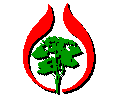

Install LEAP
LEAP, the Long-range Energy Alternatives Planning system, is a software tool for integrated energy-environment and greenhouse gas mitigation analysis. LEAP has been developed by the Stockholm Environment Institute - Boston (SEI-B) with support from international organizations to meet the needs of researchers, NGOs and government agencies worldwide.
LEAP is a computer-based accounting and simulation tool designed to assist policy makers in evaluating energy policies and developing sound, sustainable energy plans. You can use LEAP to project the energy supply and demand situation in order to glimpse future patterns, identify potential problems, and assess the likely impacts of energy policies. LEAP can assist you to examine a wide variety of projects, programs, technologies and other energy initiatives, and arrive at strategies that best address environmental and energy problems.
LEAP and Wood Energy
LEAP is appropriate for wood energy (planning) because it contains a land use module, which can be used to produce a land use inventory, based on a division of the area in sub-areas, zones and land types. Because of its flexible data structure, that can incorporate all types of energy end-uses and fuels, it is appropriate for use at both national and sub-national level and it can be applied even when limited data are available. It is user-friendly and can be run on a simple PC.
System Requirements
LEAP can be run on any standard PC using DOS, Windows 3.1x or Windows 95 and with 640K RAM and a hard disk with at least 8 MB free space. For improved performance, a 486 PC or better with at least 2 MB of RAM is recommended (more when used with a version of Windows).
To install LEAP (version 95.5), click here and follow the on-screen instructions.
Additional Documentation
For further information, a paper is available, that gives a short overview of LEAP and contains exercises focusing on wood energy planning. The LEAP User Guide contains detailed information on how to use the different modules. Additional information and training material can be obtained from SEI-B.Translation Utility
Version 95.5 includes a translation utility that can be used to translate all of LEAP's on-screen messages into another (non-English) language. NB: You need Windows 95 or higher and you must install LEAP (version 95.5) before installing this tool. Installation of this tool is optional and is not required for normal operation of LEAP.
To install the Translation Utility, click here and follow the on-screen instructions.
Comments, questions? webmaster@rwedp.org
© FAO-RWEDP, 1999