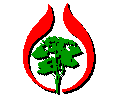

Portable Document Format and Acrobat Reader
What is a PDF file?
A Portable Document Format file is a self-contained cross-platform document. In plain language, it is a file that will look the same on the screen and in print, regardless of what kind of computer or printer someone is using and regardless of what software package was originally used to create it.
Although they contain the complete formatting of the original document, including fonts and images, PDF files are highly compressed, allowing complex information to be downloaded efficiently.
What do you need to view and print PDF files?
Virtually anyone - including Windows, DOS, Macintosh and UNIX system users - can view and print a PDF file using the free Acrobat Reader, which can be installed and configured to work seamlessly within your Internet browser.
How to install Acrobat Reader?
You can install the Acrobat Reader by clicking on the following object and reply to the following dialogue boxes.
Note: you must install the software in C:\Acrobat3\Reader
This will install Acrobat Reader(v3.02), as provided by Adobe. Acrobat(R)Reader copyright(C) 1987-1997 Adobe Systems Incorporated. Adobe and Acrobat are trademarks of Adobe Systems Incorporated. Adobe, Acrobat and the logo are trademarks of Adobe Incorporated. © 1996 Adobe Systems Incorporated. All rights reserved.
Comments, questions? webmaster@rwedp.org
© FAO-RWEDP, 1999